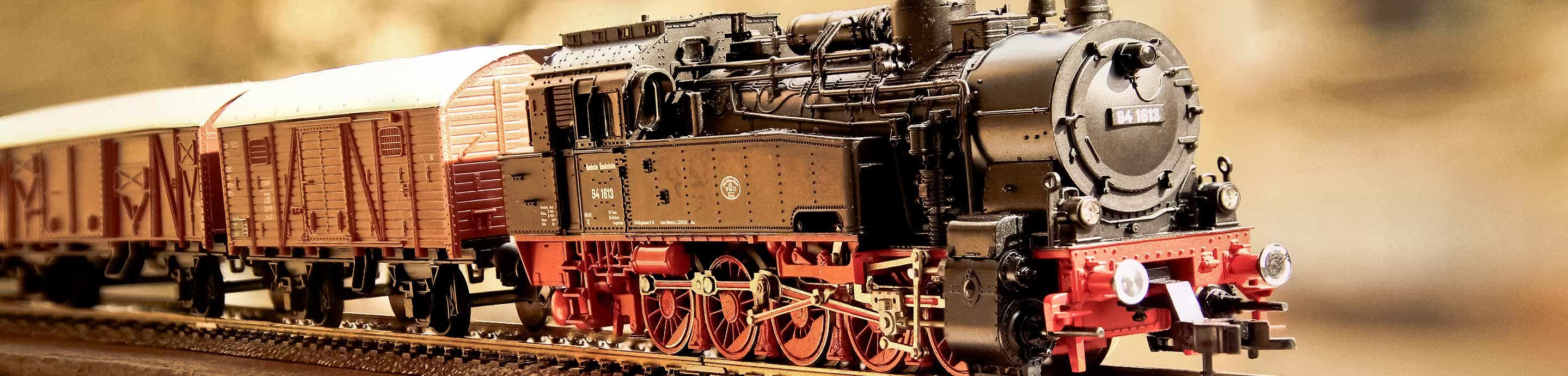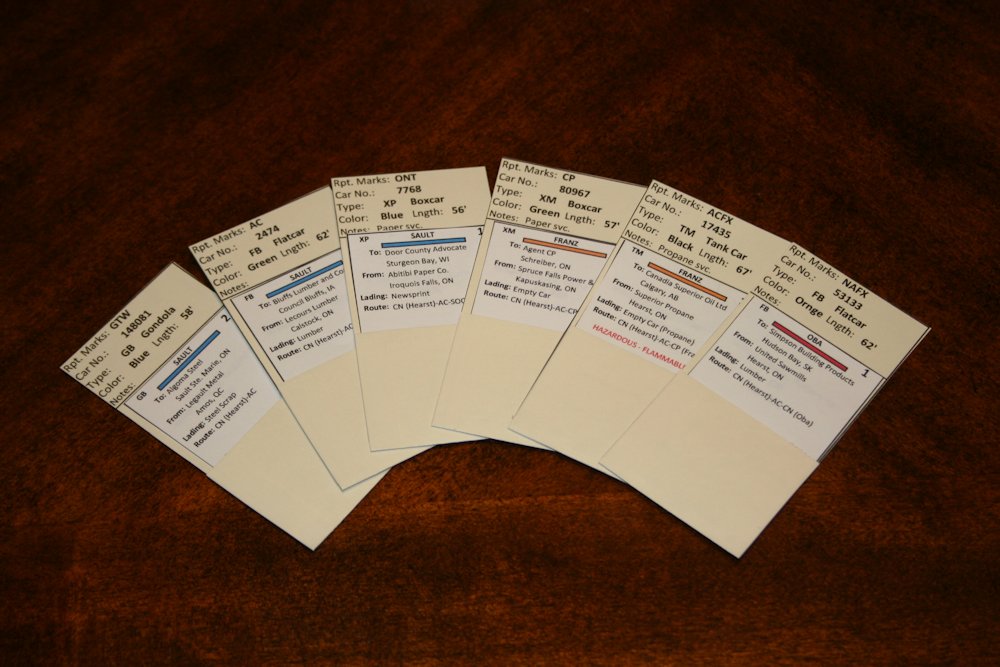My son and I would like to start a car card/ way bill system on our layout. We read the three article series published recently in MRR. However, the articles were a bit confusing as neither of us have ever had any experience with any type of card system for model railroading. Does anyone have a good beginners tutorial or a "......... For Dummies" book that starts at the absolute beginning and can explain how to set up and use a card card/ way bill system? We have six industries and one classification yard on the layout. I do not think that we need a complicated system but we realize that we need to start from the very beginning in designing and implementing a system for our layout. Also, the MRR articles mentioned that car cards and way bills can be purchased. I am wondering if there is a template out there from which I can make our own car cards and way bills on Microsoft Excel.
Reply
Reply