What is a good resource to help me clearn to design a layout. I would also like info on curve limits for different scale trains.
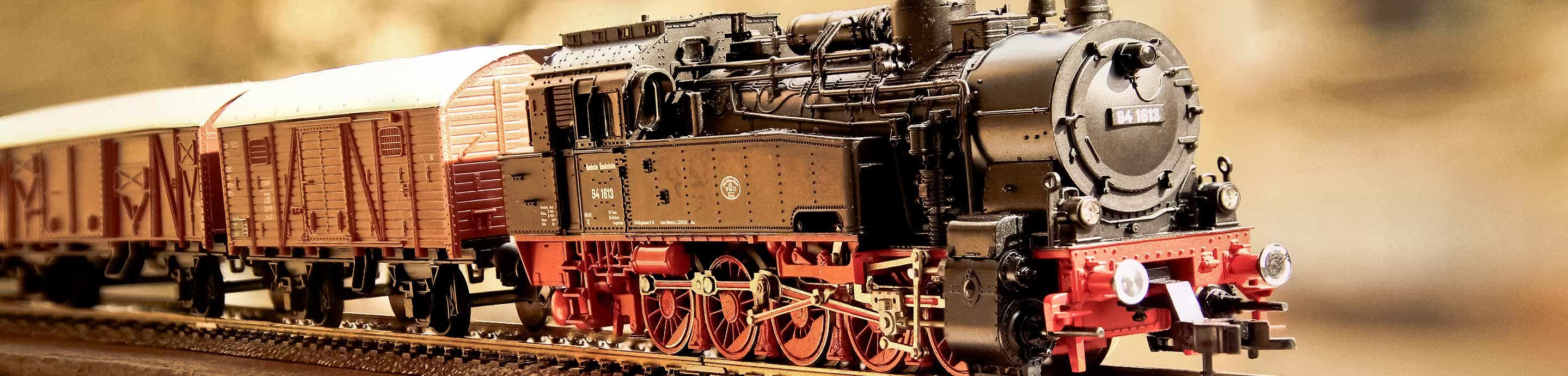
rlridgeway
Resource to design a layout
rlridgeway
Discussion starter
12 posts
·
Joined 2021
- Add to quote
What is a good resource to help me clearn to design a layout. I would also like info on curve limits for different scale trains.
3,013 posts
·
Joined 2021
I bought AnyRail track design software. Started out with sectional track, then as I got better with it, I started shaping flex track.
10,859 posts
·
Joined 2012
Check out the layouts shown in our
Layout Design Forum. Don't expect to find one
that fits what you would like exactly. What you should
look for are specific elements that appeal to you...perhaps
a yard, or the route of a continuous run of track, maybe
a bridge over a small river or a tunnel thru a mountain...then you
find a way to merge them together. Many of us think
that the 'perfect' layout has smooth and interesting
continuous running...and enough yard trackage and
spurs that serve rail freight users to keep you busy
shuttling cars and building trains.
Don
Layout Design Forum. Don't expect to find one
that fits what you would like exactly. What you should
look for are specific elements that appeal to you...perhaps
a yard, or the route of a continuous run of track, maybe
a bridge over a small river or a tunnel thru a mountain...then you
find a way to merge them together. Many of us think
that the 'perfect' layout has smooth and interesting
continuous running...and enough yard trackage and
spurs that serve rail freight users to keep you busy
shuttling cars and building trains.
Don
rlridgeway
Discussion starter
12 posts
·
Joined 2021
Thanks for the responses... I am not really interested in scenery at this time. What I am trying to do is figure out how different scales will fit in a specific area. How much track is used in each scale and how to determine how curves will effect this.
3,013 posts
·
Joined 2021
Atlas has a free track planning software. It is somewhat limited, as you can only use their track, but you can get a feel for how a layout will fit using their predetermined sectional pieces. It's really quite addictive.
13,375 posts
·
Joined 2014
Definitely do NOT use this software package. It's free, that's its only benefit. The non-availability of anythingnother than Atlas track makes it useless, especially for your purposes. It's really only a marketing tool.
For what you (OP) want to do, you'll need a full commercial product. My recommendation would be Anyrail, too. It's fairly intuitive, especially if you have some previous CAD experience, or at least using a Windows based drawing application. Some other software has a much steeper learning curve. You can make various track plans and save them, and cut and paste between them.
There is no product that is going to design it FOR you, though. The plans still have to come from your brain. But the ability to experiment is unparalleled.
For what you (OP) want to do, you'll need a full commercial product. My recommendation would be Anyrail, too. It's fairly intuitive, especially if you have some previous CAD experience, or at least using a Windows based drawing application. Some other software has a much steeper learning curve. You can make various track plans and save them, and cut and paste between them.
There is no product that is going to design it FOR you, though. The plans still have to come from your brain. But the ability to experiment is unparalleled.
3,229 posts
·
Joined 2021
It sounds like you’re trying to decide on which scale to model in given the space that you have. In my opinion that is an inadvisable approach. Sure space matters, but in the same way regardless of scale. More space is always desired. That being said; different scales have different things to offer, and what you enjoy or want to get out of the hobby should be the main deciding factor. For example N allows running long trains, but it is in my experience, not as reliable for switching ops as HO is. There is less available in N. HO obviously has more to offer in every area, but given any space, shorter train limits than N. Switching is more reliable, and generally a higher level of detail. O scale has 2 distinct camps, the Toy Train/collectors and the 2 rail camp, which is HO on steroids. Most people would be limited to switching layouts only, but you can model shoe laces, if that’s what is important. I would say getting what you want in enjoyment is a higher factor than how much you can fit in to an area. A local club may be able to provide the things a home layout cannot provide.
As for curve limits, I’m not sure I follow that. Do you mean a minimum recommended radius for a given car length? Again, better to go with as large a radius as will fit the area, not the smallest radius that equipment will navigate. I also recommend a minimum of 2 inches between track and any edge of layout. More in HO. So if your layout was 24 inches deep, in N scale the maximum radius you could fit would be 10 inches as an example. 2+10+10+2.
Apologies if I misunderstood.
As for curve limits, I’m not sure I follow that. Do you mean a minimum recommended radius for a given car length? Again, better to go with as large a radius as will fit the area, not the smallest radius that equipment will navigate. I also recommend a minimum of 2 inches between track and any edge of layout. More in HO. So if your layout was 24 inches deep, in N scale the maximum radius you could fit would be 10 inches as an example. 2+10+10+2.
Apologies if I misunderstood.
rlridgeway
Discussion starter
12 posts
·
Joined 2021
Again, thanks for the replies... I currently have an 0 scale running on a 4 x 8 sheet of plywood. I would like to add an HO and/or a N scale in weave in and around the O scale. But how to configure and will it work? Surely there is a program that would help me
draw and compare... I do probably mean radius.
draw and compare... I do probably mean radius.
10,859 posts
·
Joined 2012
Considering the space taken by the 0 scale trackage,
you would have insufficient room to build an HO
layout. That space would not allow an HO curve
radius wide enuf to accomodate but the smallest
locos. An HO streetcar could be possible.
However, you would best consider going with N scale
which would fit in your limits.
Don
you would have insufficient room to build an HO
layout. That space would not allow an HO curve
radius wide enuf to accomodate but the smallest
locos. An HO streetcar could be possible.
However, you would best consider going with N scale
which would fit in your limits.
Don
3,013 posts
·
Joined 2021
I found the free Atlas program a good starting point when I was just beginning to figure out what would fit into a given space. As pointed out, it is very limited, but I found it a good tool to play with just to get some basic ideas of what would be possible using just sectional track pieces. From there, I went to AnyRail so I could really begin to expand the planning process. AnyRail has a free trial version, but you are limited to 50 pieces of track at any one time.
So if you just want to see how things could look in a space that is constrained, even the Atlas tool will help in that regard.
So if you just want to see how things could look in a space that is constrained, even the Atlas tool will help in that regard.
742 posts
·
Joined 2021
There is an alternative to AnyRail. I use SCARM and like it. They have a free demo version you can use forever but it is limited in the number of pieces of track you can use in any one layout. The licensed version is $39.90 and it allows unlimited track pieces, I tried AnyRail and SCARM and, IIRC, SCARM was easier for me to use to move track sections around. SCARM also has a library of layout designs on their web site that you can download and manipulate. That might give you some ideas.
As you can see, I am probably in the minority on the forum in preferring SCARM to AnyRail, but I thought it might help to give you a choice.
As you can see, I am probably in the minority on the forum in preferring SCARM to AnyRail, but I thought it might help to give you a choice.
13,375 posts
·
Joined 2014
Considering that SCARM is basically a reverse-engineered version of AnyRail, it's basically one guy "fixing" things he though weren't implemented well in Anyrail. It's largely a matter of personal preference. However, it was built as a "hobby" by a member here; and when it was free, it wasn't an issue, but now that he's charging for it, I think there are some serious intellectual property issues at stake. There were also some issues with how the conversion to "paid" software was handled that turned off a lot of people here.
Personally, I don't see how moving individual track pieces / sections around could be any easier than in AnyRail, but that may be a personal thing. For me, having that library of layout designs isn't that attractive -- I get inspired by other plans; I don't generally copy them piece for piece. But in any event, there's an active user area on the AnyRail website with lots of help and people willing to post or swap designs there. AnyRail also has a huge library of user-designed objects like signals and structure models, which allow you to test whether you've allowed sufficient room in your plan for the buildings you'll probably be adding later. And finally, Anyrail is made by a company, which is much more of a guarantee of ongoing growth and support. What happens when the creator of SCARM gets bored and decides to move on?
At the end of the day, the choice is up to the user. There are also dozens more options in addition to these two which may be more suited to the OP's preferences / skills.
Personally, I don't see how moving individual track pieces / sections around could be any easier than in AnyRail, but that may be a personal thing. For me, having that library of layout designs isn't that attractive -- I get inspired by other plans; I don't generally copy them piece for piece. But in any event, there's an active user area on the AnyRail website with lots of help and people willing to post or swap designs there. AnyRail also has a huge library of user-designed objects like signals and structure models, which allow you to test whether you've allowed sufficient room in your plan for the buildings you'll probably be adding later. And finally, Anyrail is made by a company, which is much more of a guarantee of ongoing growth and support. What happens when the creator of SCARM gets bored and decides to move on?
At the end of the day, the choice is up to the user. There are also dozens more options in addition to these two which may be more suited to the OP's preferences / skills.
2,270 posts
·
Joined 2020
Choices are good and everyone is different. I tried SCARM and tight it was garbage, but that's just me. I would try the free brain of both for sure. AnyRail has a free option as well, limit to 50 pieces.
Sent from my SM-G781U using Tapatalk
Sent from my SM-G781U using Tapatalk
316 posts
·
Joined 2020
I use a free program called xtrkcad (or xtrackcad) It is a powerful open source program that is available to download for free in versions for windows, mac OS and Linux operating systems. It covers all the popular scales and manufacturers from Z to ride on size! You can easily combine scales on one layout. The learning curve is not as steep, long or difficult as many expensive programs, it is extremely well supported, by the developers as well as has a large following of users on it's forum. So help is usually just a short time away. You would set up your room size, the layout size within the room, the scale, your minimum radius curve and maximum slope if multilevel (don't worry, you can overide these values it will just color your "exception" tracks a warning color so you can decide if you want to leave them or change them) And your working layer. You would browse the library of available parameter files for track, bridges, and structures in your scale. In your case you could set layer 1 as "O scale" and add track parameters for say Lionel or What evermanufacturer's track you used (including flex and/or handmade!). You can then pick whatever piece of track you want to start with from the ribbon bar or "add" menu and place it onto the layout. It will automatically scale to the magnification of the layout outline and you can then use the selection, move, or rotate commands to place it exactly where it belongs. Next pick another track section and place it in place. If you place the unconnected ends close enough together the second will automatically connect to the first. You can continue like that until you have built your O scale layout to exact scale! Now save it, change your scale to say HO (?), and install the track parameters for whatever track you might like to use for the HO track layout, say Atlas, Peco and Kato unitrack (if you can mix them in real life, you can mix them in xtrakcad). Now set layer 2 to a different color than layer one, label it "HO scale" and set as the working layer. Freeze layer one. (there are extensive help files on how to do each command in each menu.) Now just repeat the drag and drop as before to develop the second track plan right over/along side the first. Since layer 1 is frozen you can't accidentally change it while building the second track plan. Don't worry about what the minimum radius of the scale is, if you are using sectional track, the program will only allow you to use a radius that is actually made by the manufacturer(s) you specified. I work in N scale for myself, and use all Peco code 80 turnouts and flex track. When planning a layout I would place each consecutive turnout in my desired position and then let the program connect them with with the best path, using a "Cornu curve", a computer generated path that can then be accepted or adjusted, rather than being limited by a path able to be created with available sectional track. There are a number of more advanced reasons for doing it this way that I won't attempt to get into here. You can do all the "what ifs" and changes you could do with the real (model) track that you want.
316 posts
·
Joined 2020
I suggest you read through this topic: by another member with a related question. In there he posted a design done in Squarm for comment. I did two redo versions of that plan in xtrkcad. I think that in comparing the Squarm version and my xtrackcad versions it is easy to see which is the better planning software.
13,375 posts
·
Joined 2014
As much as i don't trust SCARM, I think that difference is 95% user ability and knowledge of the tool, and only 5% capabilities of the program. Any software is going to have a learning curve; the question is how much time you have to invest before you come up the learning curve before you reach the level where you can quickly and effectively draw what you can envision.
I tried Xtrkcad -- it was too much like other CAD software, and thus had more of a learning curve than I was willing to invest.
I tried Xtrkcad -- it was too much like other CAD software, and thus had more of a learning curve than I was willing to invest.
316 posts
·
Joined 2020
Welcome to the digital age. Every program is going to have a learning curve that is going to need to be climbed to become useful. In my experience tho I have to respectfully disagree with that assessment, I find most of the steepness of the learning curve is the user not following the directions but try to bypass the starting steps, jump into the middle and try to make the program conform to a preconceived notion of how they think it should work. The old male trait of "when all else fails, read the directions..." When I am searching for a new program one of my first steps in my evaluation is to check the help files to see if they are up to date and easy to understand!
I don't know which version of xtrkcad you tried, but the developers are constantly upgrading it and making it easier to use. Not just once a year or whenever the revenue stream starts to dry up. I too tried most all the programs out there but found most to be too complex and inaccurate in their parameters and/or calculations (typically the 3D ones) or severely limited in their scope such as the programs offered by Atlas or Kato. I am also very conservative of my modelling budget, Why pay for a program when there is a better one available for free. The price is not a good reflection of the quality.
Disclaimer: I do not have any vested interest in xtrkcad (nor does anyone else for that matter, the developers are a very dedicated group of volunteers) I am just a very satisfied user who wants to grow the user base, and am willing to assist anyone using it.
I don't know which version of xtrkcad you tried, but the developers are constantly upgrading it and making it easier to use. Not just once a year or whenever the revenue stream starts to dry up. I too tried most all the programs out there but found most to be too complex and inaccurate in their parameters and/or calculations (typically the 3D ones) or severely limited in their scope such as the programs offered by Atlas or Kato. I am also very conservative of my modelling budget, Why pay for a program when there is a better one available for free. The price is not a good reflection of the quality.
Disclaimer: I do not have any vested interest in xtrkcad (nor does anyone else for that matter, the developers are a very dedicated group of volunteers) I am just a very satisfied user who wants to grow the user base, and am willing to assist anyone using it.
13,375 posts
·
Joined 2014
Whatever version of XtrkCad was ten years ago (or thereabouts) when I was looking for software. At the time, AnyRail better suited my needs, and I went that route. It, too, has been constantly tweaked and upgraded over the years with new features, bug fixes, and incorporating new items into the libraries. That's hardly an advantage that goes to XtrkCad. Basically, they had their chance to get my business, and they blew it. Since I doubt they have completely redesigned their software, I'll bet I'd still make the same choice today.Welcome to the digital age. Every program is going to have a learning curve that is going to need to be climbed to become useful. In my experience tho I have to respectfully disagree with that assessment, I find most of the steepness of the learning curve is the user not following the directions but try to bypass the starting steps, jump into the middle and try to make the program conform to a preconceived notion of how they think it should work. The old male trait of "when all else fails, read the directions..." When I am searching for a new program one of my first steps in my evaluation is to check the help files to see if they are up to date and easy to understand!
I don't know which version of xtrkcad you tried, but the developers are constantly upgrading it and making it easier to use. Not just once a year or whenever the revenue stream starts to dry up. I too tried most all the programs out there but found most to be too complex and inaccurate in their parameters and/or calculations (typically the 3D ones) or severely limited in their scope such as the programs offered by Atlas or Kato. I am also very conservative of my modelling budget, Why pay for a program when there is a better one available for free. The price is not a good reflection of the quality.
Disclaimer: I do not have any vested interest in xtrkcad (nor does anyone else for that matter, the developers are a very dedicated group of volunteers) I am just a very satisfied user who wants to grow the user base, and am willing to assist anyone using it.
I disagree with the "just jump in'" assessment of software evaluation. I don't do it. I follow tutorials and user documentation and build my skills with the tool as I go. Nevertheless, it is easier to learn something that is similar to other software one has previously mastered, and this was the case here.
I will say, though, that I find 3D views to be eye-candy rather than necessary to designing a layout, because they don't add any additional clarity in making design choices (again, personal preference). So any added complexity or steps necessary for a 3D view is just wasted effort in my book. For me, Anyrail has the best balance of features and ease of use; it's a tool and not an end in itself.
Everyone needs to make that evaluation for themselves.
715 posts
·
Joined 2018
I definitely 3rd Anyrail. The free version is nice but kind of a pain with the limited amount of track, like all of the other software. Not only did it help me figure out some tough spots on my layout but it also created some fun time for me...
I can't tell you the number of times I have gone on just to create a large dream layout. It's very simple and easy to use/navigate which just makes it that much more enjoyable. It has cool features which I'm not sure other softwares have.
I would definitely recommend checking it out. There are also many many videos online teaching people how to use it, as well as modelers on this forum that could help.
I can't tell you the number of times I have gone on just to create a large dream layout. It's very simple and easy to use/navigate which just makes it that much more enjoyable. It has cool features which I'm not sure other softwares have.
I would definitely recommend checking it out. There are also many many videos online teaching people how to use it, as well as modelers on this forum that could help.
-
?
-
?
-
?
-
?
-
?
-
?
-
?
-
?
-
?
-
?
-
?
-
?
-
?
-
?
-
?
-
?
-
?
-
?
-
?
-
?
- posts
- 952K
- members
- 37K
- Since
- 2006
A forum community dedicated to model train owners and enthusiasts. Come join the discussion about brands, various scales, repairs, storage, displays, reviews, accessories, classifieds, and more!
Explore Our Forums




