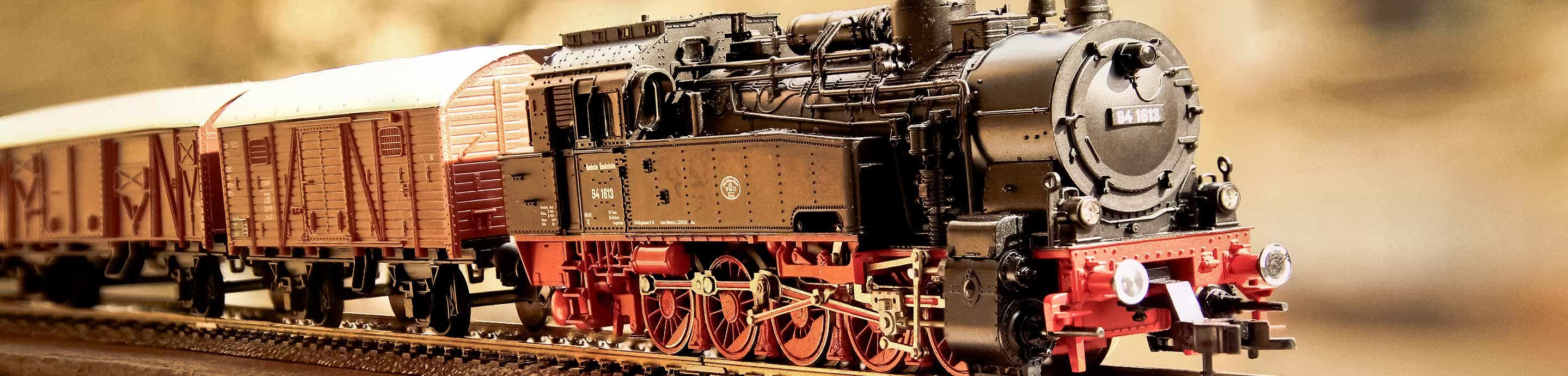I installed Digitrax SDH164K1C DCC decoders (http://www.digitrax.com/products/sound-decoders/sdh164k1c/) in two Kato F40PH HO-scale locomotives (call them A and B). Individually, the two locos work fine. When I consist them, however, there's an issue. Here's what happens.
I create an advanced consist with, say, A as the lead and B as the trailing. When I command the consist, A's headlights will turn on, and it will make all the appropriate noises. As soon as I command the consist to move, however, A stays still while B moves in the appropriate direction. This happens regardless of which direction I run the consist or how high I turn up the speed.
The problem is always with A: I see the same behavior if B is the lead and A is trailing. In that case, B will move but A stay stationary.
Again, A works totally fine when I don't have it in a consist.
Any idea what could be wrong?
Many thanks!
Doug
I create an advanced consist with, say, A as the lead and B as the trailing. When I command the consist, A's headlights will turn on, and it will make all the appropriate noises. As soon as I command the consist to move, however, A stays still while B moves in the appropriate direction. This happens regardless of which direction I run the consist or how high I turn up the speed.
The problem is always with A: I see the same behavior if B is the lead and A is trailing. In that case, B will move but A stay stationary.
Again, A works totally fine when I don't have it in a consist.
Any idea what could be wrong?
Many thanks!
Doug