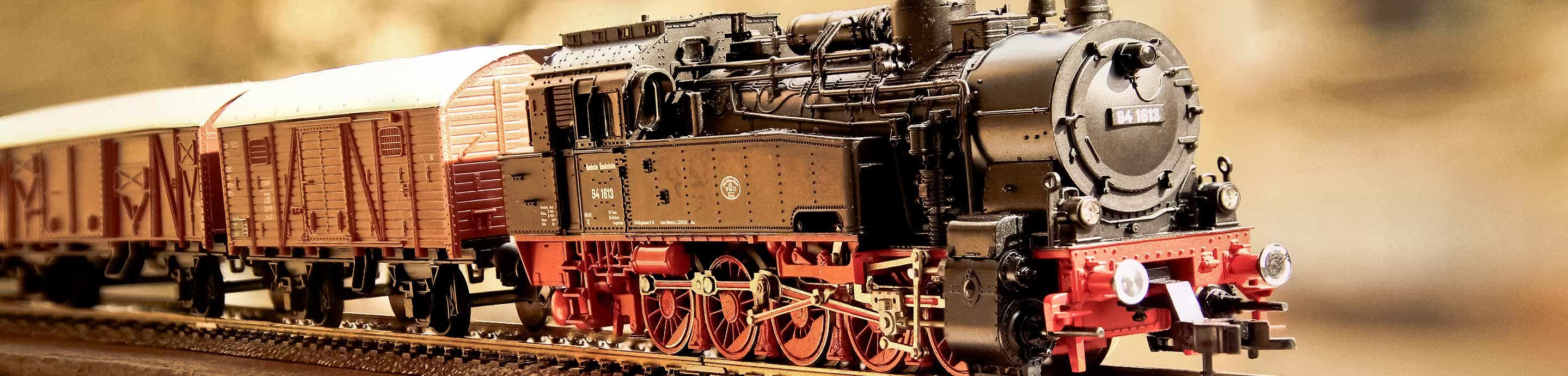Generally, the people that are listing things through the Shapeways store are getting a good percent of the price, but Shapeways does set the price based on the amount of material that will be used, and also the equipment utilization. IOW, you pay for the time that their equipment is not available to print anything else because it is printing your job. That's why the bigger jobs, which take much longer to print, cost a lot more.
I still buy things from their store. I think it's a good source. And it's even better if you can buy the STL fi,e (the file used by the printer to actually create the model). I think, though, that you're way off when you think about how long it will take a 3D printer to pay for itself. I have an Anycubic Photon SLA printer and an automated post processing unit (cleans and cures finished prints). The whole setup cost about $850 when I bought it: you can get it for about 2/3 that much now, and you don't need the post processor -- it's easy enough to do it manually, just a lot messier.
Anyway, mine has paid for itself several times over in 3 short years. I also enjoy painting 25mm miniatures. The STL file for these costs about $5-$10, depending on size, while a printed figure costs about $30-45. Two dozen figures at that rate would have paid for the printer, but it's even more efficient than that, because there are thousands of FREE files out there, and if you teach yourself a 3D CAD program (not that hard), you can make anything you desire. I created a mount for my turnout controllers and printed 34 of them, whereas they would have cost $3.25 from a supplier ($110). It's also nice to be able to print a lot of something, like park benches, where you would have to buy several sets to get the numbers you need for true realism. Yes, the resin costs money ($20 worth will print 50-ish figures, depending on size), and you need to replace the plastic film on the resin cat occasionally, but it's still very cost effective if you can swing the price of admission.