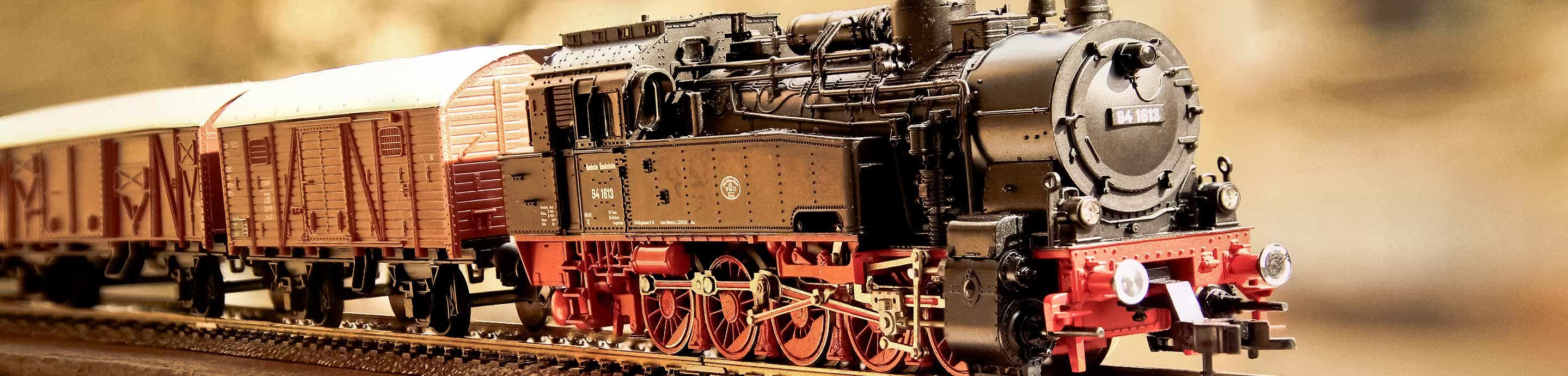Gang, I am happy with all three of my DCC controllers, and I want to compare them.
BACHMANN'S EZ COMMAND
This simple controller comes with Bachman DCC train sets. And unless you are knowledgeable, I recommend that your first DCC train be a complete set purchased from Bachmann. Make sure that it is "DCC Sound Equipped."
It's the best, because:
1) Everything is compatible.
2) No tools are required to set it up.
3) It is by far the best controller for changing the address of a new locomotive.
4)It makes it difficult for children to mess it up by pushing the wrong buttons.
It's the worst, because:
1) It has no screen
2) It can only do the first 10 functions
3) It does almost no CV programming.
4) And, surprisingly, it is the most expensive if bought separately.
My Advice? Start with this one, but don't buy another one. For entry-level locomotives, it does everything you need. You cannot advance to a better system with it.
BACHMANN'S EZ COMMAND
This simple controller comes with Bachman DCC train sets. And unless you are knowledgeable, I recommend that your first DCC train be a complete set purchased from Bachmann. Make sure that it is "DCC Sound Equipped."
It's the best, because:
1) Everything is compatible.
2) No tools are required to set it up.
3) It is by far the best controller for changing the address of a new locomotive.
4)It makes it difficult for children to mess it up by pushing the wrong buttons.
It's the worst, because:
1) It has no screen
2) It can only do the first 10 functions
3) It does almost no CV programming.
4) And, surprisingly, it is the most expensive if bought separately.
My Advice? Start with this one, but don't buy another one. For entry-level locomotives, it does everything you need. You cannot advance to a better system with it.