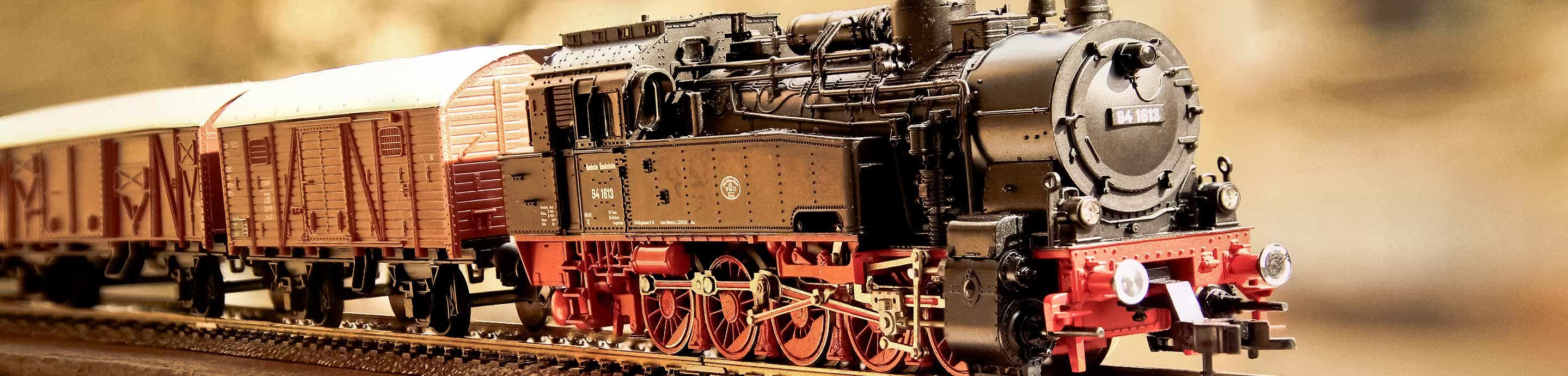Howdy,
I'm working with fastrack for the first time and I have a very strange issue that I am not able to figure out. I have a simple outer oval that is fasttrack. Nothing fancy. Here is the plan
![]()
The inner track is standard tube and is working fine. The upper track is going to be trolley but I don't have that installed yet.
Here is where I am at:
![]()
Now here's the problem. I have been running the trains constantly while I've been building out the table. Testing everything very often. In the last day I suddenly had one of my trains just stop at the same point. The train would have no power but the caboose would still be lit up. Move the train to the next section and it would start going again and then would cut out at the same point as it came around. Sometimes it would work for 30 minutes and sometime is would cut out every time around in the same spot. When the train would stop I could see a little arching in-between the track sections on the center rail in the tiniest of gaps.
I unhooked 3 sections of straight track in the area near the right tunnel in the picture above and installed brand new track. The issue seemed to go away and all was well. I moved the train that was having trouble on the track to the inner track and it has had no trouble there. Then today the second train started stopping in the exact same spot. Then in other spots around the track. Generally in the corners. Hooking up a volt meter to the track and using just the caboose I could get complete sections to go dead as the caboose ran over them. I checked to make sure it's not the caboose by using a different lit car as well as just running the train by itself. It's almost like the snap track connections are not working suddenly.
I then tried my last train and it has the same problem. Stops in the corners. Since I know the issue is not the trains as all three are doing the exact same thing I turned to the transformers. I switched them and the z-1000 is doing the same thing the little lionel cw-80 is doing. Nothing else is connected to them while on the fasttrack.
The issue has to be with the track itself. Like a short somewhere or something but I don't know what to look for or if this is common. All of the track sections look fine to me and I have checked to make sure everything is tight. I don't know what could be going on. Any help would very much appreciated. I'm at a loss. About to throw the fast track away and buy tube track for the outer loop but that would be a huge waste of money.
I'm working with fastrack for the first time and I have a very strange issue that I am not able to figure out. I have a simple outer oval that is fasttrack. Nothing fancy. Here is the plan

The inner track is standard tube and is working fine. The upper track is going to be trolley but I don't have that installed yet.
Here is where I am at:

Now here's the problem. I have been running the trains constantly while I've been building out the table. Testing everything very often. In the last day I suddenly had one of my trains just stop at the same point. The train would have no power but the caboose would still be lit up. Move the train to the next section and it would start going again and then would cut out at the same point as it came around. Sometimes it would work for 30 minutes and sometime is would cut out every time around in the same spot. When the train would stop I could see a little arching in-between the track sections on the center rail in the tiniest of gaps.
I unhooked 3 sections of straight track in the area near the right tunnel in the picture above and installed brand new track. The issue seemed to go away and all was well. I moved the train that was having trouble on the track to the inner track and it has had no trouble there. Then today the second train started stopping in the exact same spot. Then in other spots around the track. Generally in the corners. Hooking up a volt meter to the track and using just the caboose I could get complete sections to go dead as the caboose ran over them. I checked to make sure it's not the caboose by using a different lit car as well as just running the train by itself. It's almost like the snap track connections are not working suddenly.
I then tried my last train and it has the same problem. Stops in the corners. Since I know the issue is not the trains as all three are doing the exact same thing I turned to the transformers. I switched them and the z-1000 is doing the same thing the little lionel cw-80 is doing. Nothing else is connected to them while on the fasttrack.
The issue has to be with the track itself. Like a short somewhere or something but I don't know what to look for or if this is common. All of the track sections look fine to me and I have checked to make sure everything is tight. I don't know what could be going on. Any help would very much appreciated. I'm at a loss. About to throw the fast track away and buy tube track for the outer loop but that would be a huge waste of money.