which DCC system name brand is mostlyrecommended for beginners? does anyone have reasons to choose one brand over the other?
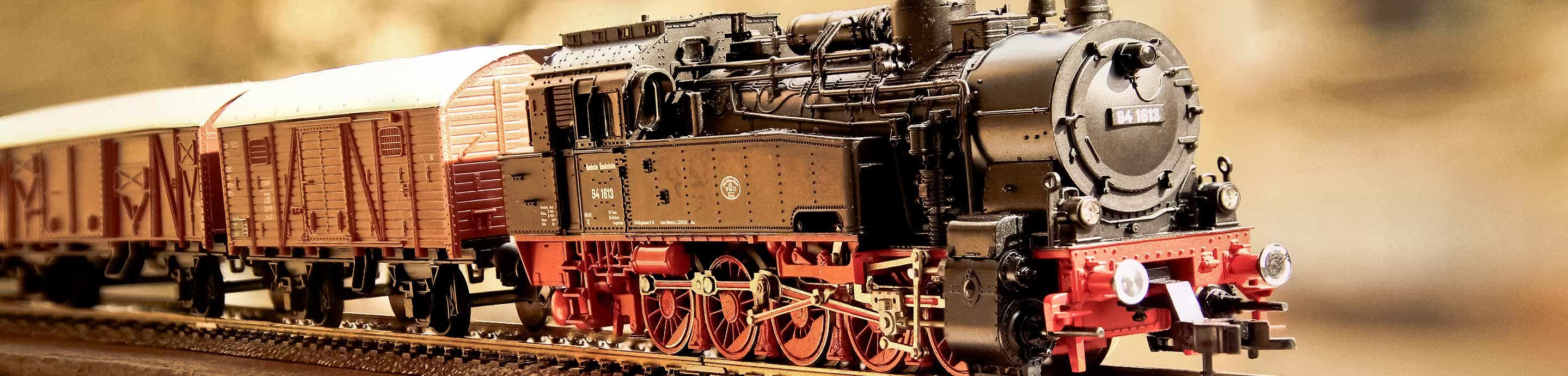
2,270 posts
·
Joined 2020
That's a tough question, and you'll probably get a thousand different answers. But it really depends on what you want or if it and your preferences. Are you running a large layout, lots of sound locos? Or just a small layout with 1 or 2 locos? Do you want more automation? Do you want to control with a phone, computer, wireless handheld? Are you ok with a little DIY, or want a "turn key" solution?
Some people prefer one brands format, other prefer a different one. Personally, I prefer DCC-EX and engine driver on a phone. Others might not. It all depends on your preference.
Sent from my SM-G781U using Tapatalk
Some people prefer one brands format, other prefer a different one. Personally, I prefer DCC-EX and engine driver on a phone. Others might not. It all depends on your preference.
Sent from my SM-G781U using Tapatalk
Mlander
Discussion starter
10 posts
·
Joined 2023
That’s great information, thank you so much for your help, a lot to think aboutThat's a tough question, and you'll probably get a thousand different answers. But it really depends on what you want or if it and your preferences. Are you running a large layout, lots of sound locos? Or just a small layout with 1 or 2 locos? Do you want more automation? Do you want to control with a phone, computer, wireless handheld? Are you ok with a little DIY, or want a "turn key" solution?
Some people prefer one brands format, other prefer a different one. Personally, I prefer DCC-EX and engine driver on a phone. Others might not. It all depends on your preference.
Sent from my SM-G781U using Tapatalk
373 posts
·
Joined 2023
I'm new and chose to go with ESU. No wrong answers here. Just opinions.
671 posts
·
Joined 2014
A Digitrax Zephyr is a good start which I did. Plenty of power and easy to run for maybe $200. The best part is their great customer service with quick response.
3,229 posts
·
Joined 2021
It is going to depend on personal factors.
Essentially they are all equally capable, give or take, with some variance.
It is those and your personal preferences that will be deciding factors.
What I mean by that is: If you desire to use computer controlled automation, where you just sit back and watch without interacting, Digitrax with LocoNet is probably the best choice. That would be an example of a variance between more or less equal systems.
As to personal preferences, what I mean is user-friendliness: Some systems are a bit more difficult to navigate or troubleshoot than others. I had gotten a demo of Digitrax and did not care for it. I also got a demo of NCE and, for me it felt much more intuitive to use.
If there is a club in your area, you may get a demo from them. It is also worth considering choosing the same system they use IF you have any temptation to join said club.
As for learning curve; they all have one, different degrees perhaps, but looking uphill as it were they all seem intimidating. They're really not. The user-friendliness can impact this though depending on the person. I.e. If you are not tech savvy at all, MRC or NCE will be a better choice than Digitrax.
Most are expandable. So consider that too. Begin with a starter system that has the ability to add on to. Bachmann E-Z Command falls short in this area, while shining in user-friendlines. Not really expandable AFAIK but perfect if trains will be operated by kids as much if not more than adults.
System expansion is somewhat proprietary. Things like turnout controls work universally; but boosters for additional amperage you don't mix & match brands at all. So one eye on short term needs, and one on long term goals, combined with system variances of what you want from the system, and personal preferences.
There are DIY systems too. While they have appeal to many, IMO the big drawback is support. If something goes haywire, you can't send it in to the company for repair. You are the company. That does not appeal to me personally.
Just my analysis.
Essentially they are all equally capable, give or take, with some variance.
It is those and your personal preferences that will be deciding factors.
What I mean by that is: If you desire to use computer controlled automation, where you just sit back and watch without interacting, Digitrax with LocoNet is probably the best choice. That would be an example of a variance between more or less equal systems.
As to personal preferences, what I mean is user-friendliness: Some systems are a bit more difficult to navigate or troubleshoot than others. I had gotten a demo of Digitrax and did not care for it. I also got a demo of NCE and, for me it felt much more intuitive to use.
If there is a club in your area, you may get a demo from them. It is also worth considering choosing the same system they use IF you have any temptation to join said club.
As for learning curve; they all have one, different degrees perhaps, but looking uphill as it were they all seem intimidating. They're really not. The user-friendliness can impact this though depending on the person. I.e. If you are not tech savvy at all, MRC or NCE will be a better choice than Digitrax.
Most are expandable. So consider that too. Begin with a starter system that has the ability to add on to. Bachmann E-Z Command falls short in this area, while shining in user-friendlines. Not really expandable AFAIK but perfect if trains will be operated by kids as much if not more than adults.
System expansion is somewhat proprietary. Things like turnout controls work universally; but boosters for additional amperage you don't mix & match brands at all. So one eye on short term needs, and one on long term goals, combined with system variances of what you want from the system, and personal preferences.
There are DIY systems too. While they have appeal to many, IMO the big drawback is support. If something goes haywire, you can't send it in to the company for repair. You are the company. That does not appeal to me personally.
Just my analysis.
2,270 posts
·
Joined 2020
DCCEX has incredible support. They will talk you through any issues and stay with it until it's figured out. It's designed to be easy to build and use. I put one together today and had it up and running in about 20 minutes.
Sent from my SM-G781U using Tapatalk
Sent from my SM-G781U using Tapatalk
10,859 posts
·
Joined 2012
As a beginner, you should stay with the popular name
brand DDC systems...Digitrax, NCE and MRC. Most of
the Forum members use these systems and can thus
help you with any problems. All of those are full feature
systems and can be expanded. If you don't expect to
expand your layout in the future, the Bachmann EZ is
perhaps the easiest to use and less costly. It is, however,
limited in the ability of fine tune your DCC locos, a chore
many of us don't consider that big a problem.
Don
brand DDC systems...Digitrax, NCE and MRC. Most of
the Forum members use these systems and can thus
help you with any problems. All of those are full feature
systems and can be expanded. If you don't expect to
expand your layout in the future, the Bachmann EZ is
perhaps the easiest to use and less costly. It is, however,
limited in the ability of fine tune your DCC locos, a chore
many of us don't consider that big a problem.
Don
2,139 posts
·
Joined 2018
I'm an apostate regarding dcc.
I'd suggest either a Roco z21start (white box), or a YaMoRC YD7100.
But...
- The z21start (white box) is hard to find (the black box z21 is very expensive, you wouldn't want it)
and
- The YD7100 isn't released in America yet. It should be out in a month or two.
Both of these will work using wifi (built into the YD7100), and all you need to control them is a smartphone or tablet (either Android or iOS).
Again, I'm an outsider.
But the z21 "made dcc easy" for me.
I would have been fighting for years with anything else.
I'd suggest either a Roco z21start (white box), or a YaMoRC YD7100.
But...
- The z21start (white box) is hard to find (the black box z21 is very expensive, you wouldn't want it)
and
- The YD7100 isn't released in America yet. It should be out in a month or two.
Both of these will work using wifi (built into the YD7100), and all you need to control them is a smartphone or tablet (either Android or iOS).
Again, I'm an outsider.
But the z21 "made dcc easy" for me.
I would have been fighting for years with anything else.
3,232 posts
·
Joined 2015
As stated earlier, it's hard to go wrong with any of them. You'd want a minimum of 2.5-3 amps, but you'll grow the hobby (we all do), and soon need a booster or two, or want 5 amps.
I don't understand why people repeatedly warn newcomers away from Digitrax. I'm not an engineer, physicist, physician, lawyer, or other bright bulb, and I got along fine with the instructions included for my Super Empire Builder (5 amp). And, seventeen years later, it still serves me well.
I don't understand why people repeatedly warn newcomers away from Digitrax. I'm not an engineer, physicist, physician, lawyer, or other bright bulb, and I got along fine with the instructions included for my Super Empire Builder (5 amp). And, seventeen years later, it still serves me well.
4,329 posts
·
Joined 2013
i always had good luck with the MRC version, first i had an advance, then an advance squared,, both were good .. a simple system, instructions are the back of the handheld ..
sometimes they show up used, but not very often ... easy to hook up ..
best bet is to get the same thing as other local users, so it's relatively easy to get support quickly ..i never bothered trying nce or digitrax
sometimes they show up used, but not very often ... easy to hook up ..
best bet is to get the same thing as other local users, so it's relatively easy to get support quickly ..i never bothered trying nce or digitrax
3,013 posts
·
Joined 2021
If you are tech savvy, you can save a lot of money by building your own DCC++ system.
I went the simpler route, and paid about $180 for an NCE PowerCab starter set. It has everything you need to run trains on a DCC layout, and will handle several locomotives running at the same time. In my opinion, it is the least expensive off-the-shelf full-function DCC system.
The only down side with the NCE PowerCab is that there is only one output for the track... meaning the same output is used for a programming track. Programming tracks are good for 2 important reasons:
First, when programming a locomotive, you don't want to accidentally program other locos on the layout. Having a "Programming Track" makes it impossible to accidentally change CV values on other locos. When programming, you select the loco to program, so it's not a huge issue, but all new locos come from the factory as loco number "003" So it IS possible to have more than one "003" sitting on your layout.
Second, the DCC system doesn't allow too much amperage through to the test track, so you have less chance of frying a decoder when putting it on the tracks for the first time (in case of a short).
So I just remove all the locos from my layout before doing any CV programming just in case. Other systems have separate outputs for the programming track, and most people just use a short section of track to do the programming that is completely detached from the actual layout.
I went the simpler route, and paid about $180 for an NCE PowerCab starter set. It has everything you need to run trains on a DCC layout, and will handle several locomotives running at the same time. In my opinion, it is the least expensive off-the-shelf full-function DCC system.
The only down side with the NCE PowerCab is that there is only one output for the track... meaning the same output is used for a programming track. Programming tracks are good for 2 important reasons:
First, when programming a locomotive, you don't want to accidentally program other locos on the layout. Having a "Programming Track" makes it impossible to accidentally change CV values on other locos. When programming, you select the loco to program, so it's not a huge issue, but all new locos come from the factory as loco number "003" So it IS possible to have more than one "003" sitting on your layout.
Second, the DCC system doesn't allow too much amperage through to the test track, so you have less chance of frying a decoder when putting it on the tracks for the first time (in case of a short).
So I just remove all the locos from my layout before doing any CV programming just in case. Other systems have separate outputs for the programming track, and most people just use a short section of track to do the programming that is completely detached from the actual layout.
1,124 posts
·
Joined 2021
If you are tech savvy, you can save a lot of money by building your own DCC++ system.
I went the simpler route, and paid about $180 for an NCE PowerCab starter set. It has everything you need to run trains on a DCC layout, and will handle several locomotives running at the same time. In my opinion, it is the least expensive off-the-shelf full-function DCC system.
The only down side with the NCE PowerCab is that there is only one output for the track... meaning the same output is used for a programming track. Programming tracks are good for 2 important reasons:
First, when programming a locomotive, you don't want to accidentally program other locos on the layout. Having a "Programming Track" makes it impossible to accidentally change CV values on other locos. When programming, you select the loco to program, so it's not a huge issue, but all new locos come from the factory as loco number "003" So it IS possible to have more than one "003" sitting on your layout.
Second, the DCC system doesn't allow too much amperage through to the test track, so you have less chance of frying a decoder when putting it on the tracks for the first time (in case of a short).
So I just remove all the locos from my layout before doing any CV programming just in case. Other systems have separate outputs for the programming track, and most people just use a short section of track to do the programming that is completely detached from the actual layout.
Thry actually sell a 30$ card to use for program track adapter that allows you to flip a section for programming.
2,270 posts
·
Joined 2020
You honestly dont have to be too tech savy to build a DCCEX. They have made it pretty simple. read the information, buy the parts (they tell you exactly what to buy), then literally plug them in together. They have made a software installer to simoplify that as well. DOwnload the software to your PC, plug in the controller and run the program. It does most of the work, you just answer a few questions.
9,712 posts
·
Joined 2018
You can do the same thing with a DPDT switch.
I wired mine so in one position only the programming track was active. In the other position the layout and program track was active. My program track was one of my engine facility tracks and it was important that track be live with the rest of the layout when in normal use.
I wired mine so in one position only the programming track was active. In the other position the layout and program track was active. My program track was one of my engine facility tracks and it was important that track be live with the rest of the layout when in normal use.
3,013 posts
·
Joined 2021
YEs, a simple toggle would do the same thing. The NCE board that costs $30 is an automatic switch.
Honestly... with the NCE system, it's not very costly to get a second PCP panel and a power supply. I do all my programming on the bench, so I have 2 sets of PCP panels with power cords... one set for my layout and one set for the bench. I use the same PowerCab and just move it from layout to bench when needed, and vice versa.
The PowerCab (handheld throttle) is the expensive part. The PCP panels and wall warts are inexpensive.
At the bench, I also interface with JMRI, which is nice, especially for programming.
I'm only a couple years into this new hobby. If I stay with it, I may end up going with the ESU Cab Control System. I've heard great things, but I'm not sure I want to spend that kind of Jack yet.
Honestly... with the NCE system, it's not very costly to get a second PCP panel and a power supply. I do all my programming on the bench, so I have 2 sets of PCP panels with power cords... one set for my layout and one set for the bench. I use the same PowerCab and just move it from layout to bench when needed, and vice versa.
The PowerCab (handheld throttle) is the expensive part. The PCP panels and wall warts are inexpensive.
At the bench, I also interface with JMRI, which is nice, especially for programming.
I'm only a couple years into this new hobby. If I stay with it, I may end up going with the ESU Cab Control System. I've heard great things, but I'm not sure I want to spend that kind of Jack yet.
2,270 posts
·
Joined 2020
JMRI is a huge time saver for programming! I also like that I can export my roster from JMRI into the DCCEX so that my roster appears in engine driver. I can just select the locos by name. You can do that without JMRI, but it's MUCH easier with it.YEs, a simple toggle would do the same thing. The NCE board that costs $30 is an automatic switch.
Honestly... with the NCE system, it's not very costly to get a second PCP panel and a power supply. I do all my programming on the bench, so I have 2 sets of PCP panels with power cords... one set for my layout and one set for the bench. I use the same PowerCab and just move it from layout to bench when needed, and vice versa.
The PowerCab (handheld throttle) is the expensive part. The PCP panels and wall warts are inexpensive.
At the bench, I also interface with JMRI, which is nice, especially for programming.
I'm only a couple years into this new hobby. If I stay with it, I may end up going with the ESU Cab Control System. I've heard great things, but I'm not sure I want to spend that kind of Jack yet.
Sent from my SM-G781U using Tapatalk
3,013 posts
·
Joined 2021
Stop it 🤣 You're like that little red devil that pops up on my shoulder and tells me to do things I shouldn't, lol.
669 posts
·
Joined 2022
Even though you're a 'beginner' do consider how you may want to grow your empire in future. That doesn't mean you can't buy a 'simple' system now and ditch it down the track.
One thing to consider which I didn't 😬 , is the ability to connect to a computer. Not so much to run your layout but to use a helpul tool like Decoderpro.
One thing to consider which I didn't 😬 , is the ability to connect to a computer. Not so much to run your layout but to use a helpul tool like Decoderpro.
13,375 posts
·
Joined 2014
Your best bet is to go to a large dealer or train show where you can try them out. The ergonomics of each are different, as is the UI. Make sure you like it.
On this subject, be careful of jumping at systems that use a phone or tablet for a throttle. It sounds high tech and convenient, and it does have some advantages. But for me and many others, there are two significant drawbacks. First, the lack of physical buttons means you HAVE to look at the phone and not your train,dn And there is often a lack of haptic feedback (that click when you feel a button press). Personally, I want to watch my trains. I spend enough time looking at my phone. It's also much easier to do precision operations like switching if you can run the throttle by touch. Second, fine control is often difficult on a touchscreen, which can make it tricky to hit just the right throttle setting. These drawbacks don't matter to everyone, but before you get such a system, make sure they won't become a source of headaches for you.
On this subject, be careful of jumping at systems that use a phone or tablet for a throttle. It sounds high tech and convenient, and it does have some advantages. But for me and many others, there are two significant drawbacks. First, the lack of physical buttons means you HAVE to look at the phone and not your train,dn And there is often a lack of haptic feedback (that click when you feel a button press). Personally, I want to watch my trains. I spend enough time looking at my phone. It's also much easier to do precision operations like switching if you can run the throttle by touch. Second, fine control is often difficult on a touchscreen, which can make it tricky to hit just the right throttle setting. These drawbacks don't matter to everyone, but before you get such a system, make sure they won't become a source of headaches for you.
438 posts
·
Joined 2021
I'm new to DCC and went with NCE Power Cab. I've had a lot of questions regarding it as the owners manual is written for people with some experience with DCC. All questions were answered here on this site. I'm quite comfortable with it now, but still have occasional questions. My problem is that my model train hobby is mostly a winter time event. I forget stuff, but now I write stuff down and that makes life so much easier. I like the NCE unit and now the manual makes much more sense to me. It installs very easy and programming the first loco is a piece of cake. At first I was gun shy to make changes to CV's thinking I may cause irreversible programming, but that is not the case at all. I will suggest it to a newbie anytime. I've added holders similar to this below around the table in both directions. These are a must have to me.


Cab Grab - NCE Powercab/Procab - Throttle Pocket Controller Mount Holder | eBay
Note: This product is not endorsed by NCE. Powercab & Procab are trademarks of NCE. Compatible with: NCE Power cab / Pro cab throttles. Using the couple of included screws, attach theCab Grab to the side of your layout.
www.ebay.com
3,253 posts
·
Joined 2013
I agree with mesenteria, Digitrax is part of a system that will grow with you. It might have a slightly higher learning curve (you will need to read the manual and spend some time playing with the system, but it will do everything and is the most expandable. big plus is that they answer the phone!
671 posts
·
Joined 2014
Best Customer Service anywhere!big plus is that they answer the phone!
-
?
-
?
-
?
-
?
-
?
-
?
-
?
-
?
-
?
-
?
-
?
-
?
-
?
-
?
-
?
-
?
-
?
-
?
-
?
-
?
- posts
- 951K
- members
- 37K
- Since
- 2006
A forum community dedicated to model train owners and enthusiasts. Come join the discussion about brands, various scales, repairs, storage, displays, reviews, accessories, classifieds, and more!
Explore Our Forums



